Through the application
- Open Settings
Tap the gear icon at the top right of the main screen to access the settings. - Select Delete Account
In the settings menu, tap "Delete Account" below the "Log Out" button. - Confirm
Confirm that you want to delete your account by choosing "Yes, delete my account." This process is final.
Follow these steps to permanently delete your account from the app.
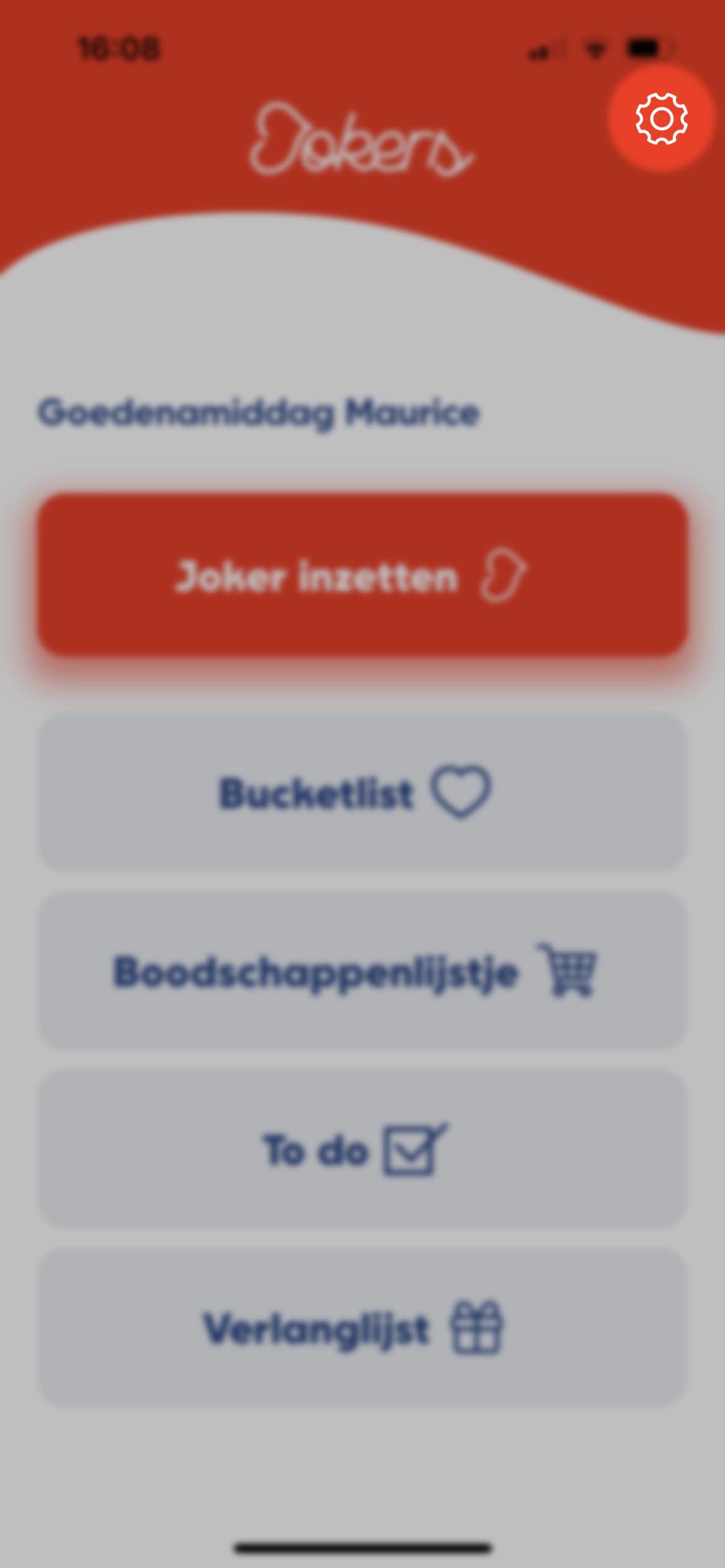
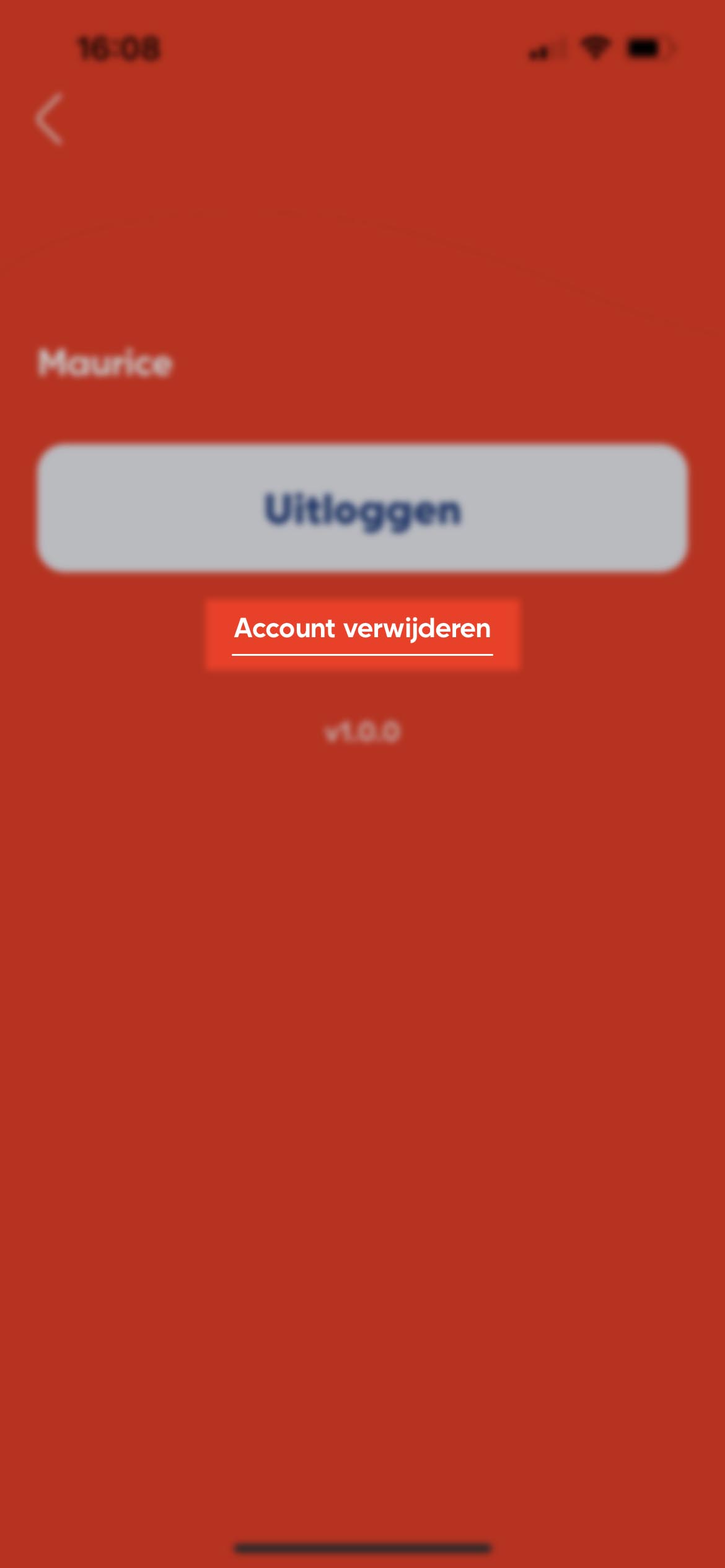
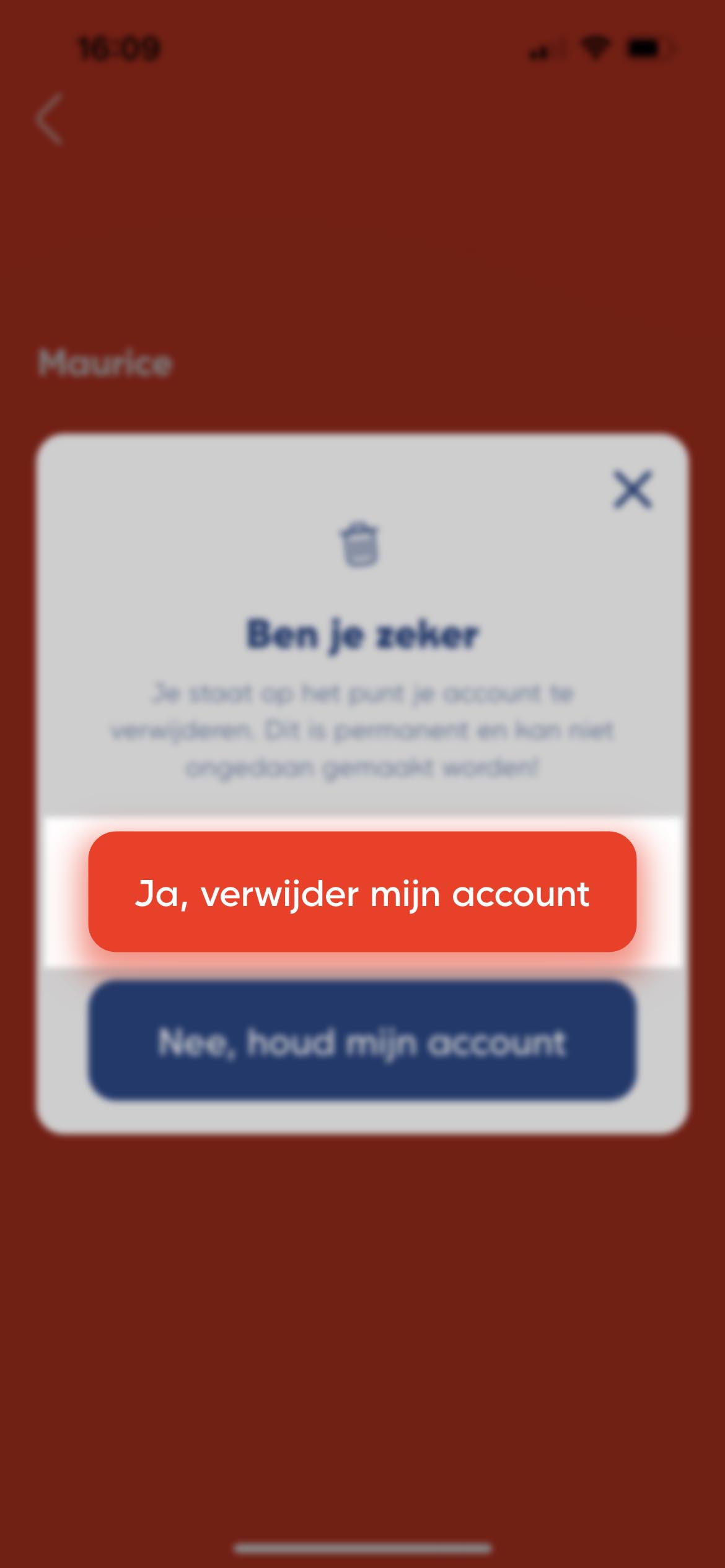
Through email
If you wish to delete your account on Jokersapp, you can easily send a request to our support team. Email support@jokersapp.com with the subject "Account Deletion." Make sure to send the email from the address associated with your account. Our team will process your request as soon as possible.
Note: Deleting your account is permanent and cannot be undone. This means that all your data, including personal information and any saved progress, will be permanently deleted.
If you have any questions about deleting your account or need additional support, please do not hesitate to contact us at support@jokersapp.com."
